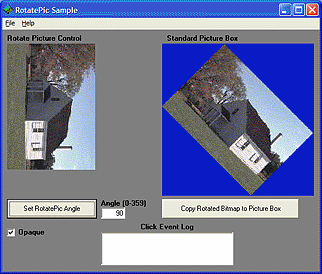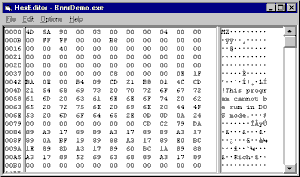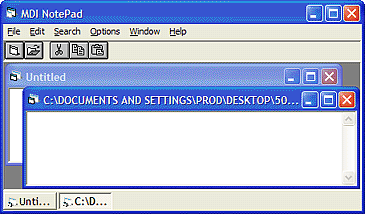Gallimaufry Gallimaufry
[Source code included]
- Do you want to acquire an image from a camera or scanner in VB?
- How about adding a taskbar to an MDI application?
- Or display a hex editor? Or rotate a bitmap? or.
- Or maybe you'd just like to learn how to write great components using VB6?
"No other package gives you anything like the controls
packaged with Gallimaufry. Dan Appleman is the
acknowleged API Guru of VB Land, and the source code
he provides is worth the admission price itself."
- Ron Schwarz, VisualStudio Magazine. |
The Desaware ActiveX Gallimaufry - an eclectic set of ActiveX controls written in VB6 with source included.
Offered here for legacy application support, we do not recommend it for new development.
Features
TWAIN control
TWAIN is the industry standard driver for acquiring images from scanners and digital cameras. The Gallimaufry TWAIN control implements the following features:
- Add scanning support to any Visual Basic application (or other applications that can act as ActiveX control containers).
- Supports TWAIN compliant devices including scanners, digital cameras and many video frame capture devices.
- Capture to memory or directly to disk (if supported by the image source).
- Auto capture of multiple images (if supported by the image source).
- Direct access to the TWAIN driver eliminates the need to install separate application software such as the Microsoft imaging system.
- Easy to use methods compatible with the TWAIN standard "Select Source" and "Acquire" commands.
UI Controls
The ActiveX Gallimaufry includes several user interface controls.
The Banner control
This is a scrolling banner with the following features:
- Transparent mode - scroll text over any background
- Selectable background color (non-transparent) and text color
- Automatic font sizing option
- Ability to change text during runtime
- Selectable scroll speed
- Automatic or manual scrolling
The Perspective List Control
A scrolling text control where the text scrolls of into the distance (as in the Star Wars movie introductions). This control supports the following features:
- Transparent mode - scroll text over any background
- Selectable perspective - change the angles of the scrolling text
- Selectable background color (non-transparent) and text color
- Ability to add text at runtime
- Selectable scroll speed
- Automatic or manual scrolling
Bitmap Rotation Control
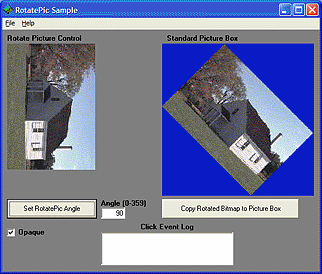
This bitmap rotation control with the following features:
- Any bitmap file format supported by a standard PictureBox, including JPEG, GIF, Bitmap, etc. (No metafiles or icons)
- Rotation to any angle (0 to 359 degrees)
- Custom mouse events (ClickInside for clicks that fall inside the rotated bitmap, ClickOutside for clicks that fall outside of it).
- Transparency for areas not covered by rotated bitmap
- Automatic resizing of the control to fit newly rotated bitmap
Hex Editor
The hex editor control implements a hex editor as shown below.
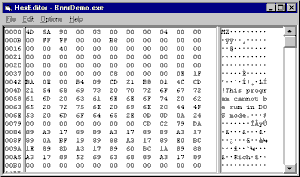
The control supports the following features:
- Mouse and status events such as Click, DblClick, Change, SelectionChange.
- A separator between the two panes that the user can drag to adjust the split location.
- Fully customizable font, colors, etc.
- Byte buffer stored in the control can be set or retrieved using a variant, a memory block (given using a memory address and a length), or a byte array (given using a byte by-reference and a length).
- All control actions can be initiated through code, including changing a byte, setting or moving the selection, making the control redraw, adjusting the relative size of the panes, scrolling the control, etc.
Spirals
A classic "spiral art" control that's just plain fun. Features:
- Ability to hold several spirals at once
- Ability to modify spirals during run-time
- Selectable foreground and background colors
MDI Taskbar
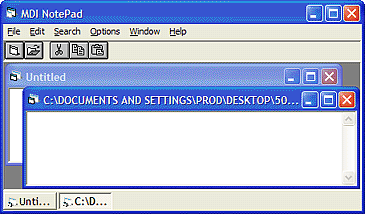
Add a "task bar" similar to that of the Windows Explorer to any MDI application. This control includes the following features:
- Full right-click mouse support, just like the Windows taskbar
- Customizable colors, or use the default Windows colors
- Extremely easy to use, just drop it into your existing MDI form and start the program, no coding is required.
Enhanced Common Dialog
An extended common dialog control with the following features:
- Change the captions of the "OK" and "Cancel" buttons
- Hide the Cancel button
- Position the dialog on the screen
- Change the caption of the dialog
- Custom text preview for selected Fonts
- Assign the dialog to any parent window, including the desktop
- Can trigger events to allow unlimited possibilities
- Easy to switch from the Microsoft control, just change one or two lines of code
- Access to the Page Setup common dialog box.
Data Structures Library
The Desaware ActiveX Gallimaufry includes a set of Data Structure objects showing how to implement stacks, queues, and linked lists. This library also includes a Quick Sort implementation. Includes full Visual Basic source code and samples showing how to use each data structure.
Buy Desaware's ActiveX Gallimaufry for COM as Part of the COM Universal bundle for $649 or Buy COM AND .NET Universal packages for $995 .
|