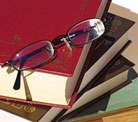|
Products > Books > COM > Win32 API Puzzle Book and Tutorial > Sample Puzzle |
|||||||
|
Visual Basic Programmer's Guide to the Win32 API Introduction Contents Updates Edition History Exploring VB6 (series) Developing COM/ActiveX Components with VB6: A Guide to the Perplexed Introduction Outline What's New from the VB 5.0 edition Updates Win32 API Puzzle Book and Tutorial Introduction Chapter Outline Sample Puzzle Updates NT Security Programming with Visual Basic 6 Updates Visual Basic Programmer's Guide to the Windows 16 bit API
|
Note: This page describes a legacy product or book. The page is available for archival purposes and as a courtesy to those who have linked to it, but is no longer being updated or maintained.
Win32 API Puzzle Book and Tutorial
|
||||||
| |
From a VB programmer:
"I know you don't usually review code but I've got a one liner I'd like your input on if you please."
Specifically why isn't GetProcessMemoryInfo() working?"
Type PROCESS_MEMORY_COUNTERS
cb As Long
PageFaultCount As Long
PeakWorkingSetSize As Long
WorkingSetSize As Long
QuotaPeakPagedPoolUsage As Long
QuotaPagedPoolUsage As Long
QuotaPeakNonPagedPoolUsage As Long
QuotaNonPagedPoolUsage As Long
PagefileUsage As Long
PeakPagefileUsage As Long
End Type
Declare Function GetCurrentProcessId Lib _
"kernel32" () As Long
Private Declare Function GetProcessMemoryInfo Lib _
"psapi.dll" (ByVal lHandle As Long, lpStructure As _
Long, ByVal lSize As Long) As Integer
Sub Main()
Dim lReturn As Long Dim uMemory As PROCESS_MEMORY_COUNTERS
lReturn = GetProcessMemoryInfo( _
GetCurrentProcessId(), _
VarPtr(uMemory), Len(uMemory)) ' All values always zero!
Debug.Print uMemory.WorkingSetSize
End Sub
Doesn't seem to work. What gives?
There are two obvious errors in the above code which I pointed out to the reader. He tried them and the program still didn't work. Since I no longer saw an obvious problem, I decided to make his question into this demo puzzle.
The first step was to look at the actual documentation for the GetProcessMemoryInfo function on MSDN.
The function is declared in C as follows:
BOOL GetProcessMemoryInfo( HANDLE Process, // handle to the process PPROCESS_MEMORY_COUNTERS ppsmemCounters, // structure that receives information DWORD cb // size of the structure);
The Process parameter is a handle to a process.
The ppsmemCounters parameter is a pointer to the PROCESS_MEMORY_COUNTERS structure that will be loaded with information about the process.
The cb parameter is the size of the structure.
On success the function will return a non-zero value. Remember - a Win32 BOOL is defined as a 32 bit value, so it should be declared as Long in the VB declaration.
The PROCESS_MEMORY_COUNTERS structure is defined as follows:
typedef struct _PROCESS_MEMORY_COUNTERS {
DWORD cb;
DWORD PageFaultCount;
DWORD PeakWorkingSetSize;
DWORD WorkingSetSize;
DWORD QuotaPeakPagedPoolUsage;
DWORD QuotaPagedPoolUsage;
DWORD QuotaPeakNonPagedPoolUsage;
DWORD QuotaNonPagedPoolUsage;
DWORD PagefileUsage;
DWORD PeakPagefileUsage;
} PROCESS_MEMORY_COUNTERS;
All of the fields of this structure are DWORD type, which is an unsigned long data type. This type is 32 bits long, so will correspond to the Visual Basic Long data type. The fact that it doesn't matter here whether the variables are signed or unsigned is beyond what I can discuss in this demo puzzle, but is covered in the tutorials.
The meaning of the fields is fairly self explanatory based on their names except for the cb field, which contains the length of the structure. Refer to you online Windows documentation for further details.
Care to try your hand at solving the puzzle? You can download the test form at ftp://ftp.desaware.com/SampleCode/DemoPuzzles/frmPuzzle1.frm
Results:
When you try to run this program, you will see one of two possible results. Either the function will return zero (indicating that it failed) and the fields in the PROCESS_MEMORY_COUNTERS fields will remain zero. Or the function will fail with an error indicating that it cannot find psapi.dll.
Your challenge: Figure out how to make this function work.
Hints:
The book includes an appendix containing hints for each chapter. For this example, allow me to offer you two suggestions:
Take a closer look at the Windows documentation for the GetCurrentProcessId function. And while you're at it, you might want to take a quick look at the GetCurrentProcess function.
Consider what the GetProcessMemoryInfo expects to see as its parameters. Is it getting what it expects?